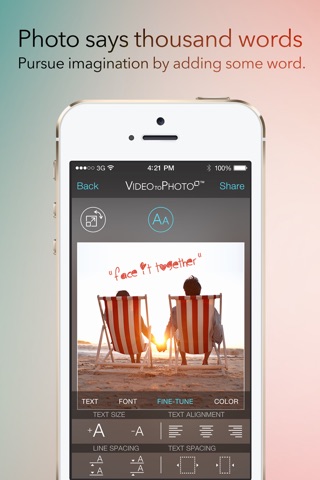Video to Photo Square Free - Photos from Video Clip for Instagram
Grab cool shot from video. Crop to Square.
VideotoPhotoSquare™ The Quickest and Easiest way to grab cool photo from video with powerful video controller, then crop to square and share!
Find the best motion inside your video.
With VideotoPhotoSquare™, this app will help you to get incredible hidden photos inside your video such as parties, selfie, family, racing, extreme sports and many kind of videos! Powerful video controller will help you to get any photo from any millisecond of your video.
HOW TO USE VideotoPhotoSquare™
1. CHOOSE your video from camera roll.
2. SELECT the best photo from video.
3. CROP to square.
3. SAVE or share to anywhere.
GET FEATURED! Add #VideotoPhotoSquare when post on Instagram, Facebook or Twitter. We’ll grab our favorite to featured everyweek on our official Instagram account @SquareApp and Facebook Page @SquareApplication
KEY FEATURES
TO GET PHOTOS FROM VIDEO
» Import video from camera roll
» Easy and Friendly user interface
» Smooth and Powerful video controller
» Choose photo frame by frame in any millisecond of your video
SQUARE FIT YOUR PHOTO
FOR INSTAGRAM
» Square fit for Instagram 1:1 size
» Crop photo
» Rotate photo in any angle
» Drag to Move and Pinch to Scale photo
» Fill background with any color
» Color palette
TEXT MANAGEMENT
» More than 400 fonts
» Standard Fonts
» Pro Fonts
» Unique Fonts
» Premium Fonts
» Text management
» Fine-Tune
» Adjust Text size
» Text Alignment
» Line Spacing
» Frame Width
» Text color
» Adjust shade color
» Text opacity
» Color Palette
SHARE YOUR PHOTO
TO WORLD
» Save favorite background color
» Save to camera roll
» Share to Instagram
» Share to Facebook
» Share to Twitter
» Share to iTunes File Sharring
» Send to other app
» Support the latest iOS 7 and 8
Discover more incredible still photos from VideotoPhotoSquare™ fans around the world by search with #VideotoPhotoSquare.
*Notice:
1. Due to iOS photo privacy policy, user must ensure that photo privacy for this app in iOS settings is enable. To check it: iOS Settings -> Privacy -> Photos -> Look for VideotoPhotoSquare icon -> If it off, enable on.
2. Any suggestion / comment / question please contacting us at support@iappcreation.com